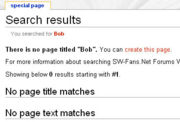Difference between revisions of "Taro Lawson"
From TheHolo.Net Forums Wiki
(New page: == In Character == {| class="infobox bordered" border=1 cellpadding=3 cellspacing=0 style="border-collapse: collapse" bordercolor=#111111 align=right width=250px> | colspan="2" align="cen...) |
Revision as of 20:25, 17 April 2007
In Character
| Name: Taro Lawson | |
| Age: 22 | |
| Birthplace: Nihongo District, Coruscant | |
| Species: Human | |
| Marital Status: Married | |
| Force Sensitive: No | |
| Rank: N/A | |
| Master: N/A | |
| Apprentices: N/A | |
| Height: 5'7" | |
| Weight: 138 lbs. | |
| Gender: Male | |
| Hair: Black naturally, it changes | |
| Eyes: Brown | |
| Parents | |
| Father: Jin'la Lawson | |
| Mother: Kyoko Lawson | |
| Siblings | |
| Sister: Hitomi Lawson | |
| Brother: Haruko, Jiro [full brothers]; Tatsuya and Katsuya Hasagawa [half-brothers] | |
| Ships | |
| |
| Droids | |
| |
| |
Post-Reset
Welcome to the Sample Character Bio Template. This page has been created in order to offer users of the SW-Fans.Net a quick and easy method of creating their own character page. As you can see, the page is divided into a number of different sections, all corresponding to different information to do with the character. On the right is a table of 'vital statistics' and quick facts, which you can use to create a rough portrait of your character. The main body of the article, the Post-Reset and Pre-Reset sub-headings, can be made up of as much or as little information as you like. You may wish to discuss your characters personality, their appearance, their past or any other number of subjects.
To create your character page, simply type the name of your character into the 'Search' box on any page in the wiki. If an article on your character does not already exist, you will be prompted with the option to create this article. For instance, if I have a character called 'Bob' and searched for this character, I will find he does not exist (see the image to the left). To add Bob into the database, all I need to do is click 'create this page'. If you'd like to use this template for your character page, click the 'edit' link at the top of the page. Simply highlight (CTRL+A) and copy (CTRL+C) the text and paste (CTRL+V) it into your character bio.